Save DVD recorder data
Recently I extracted video data from a broken JVC DR-MH300 DVD recorder.

The device’s power circuitry has broken down, but there was still interest in the contents of its hard drive. Since I couldn’t find any confirmation on the Internet that data recovery was possible, I thought this post would make a good encouragement for others facing the same problem. To attempt this, you need to be moderately comfortable with opening up electrical appliances, and you should also be reasonable Linux savvy for the recovery itself.
This is what I did:
- Unplug the device (obviously).
- Open the device, by taking out the screws on the side and back.
- Unscrew the hard drive, and take out the connector. In the image below, it is already dismounted/disconnected (and hence not aligned with the rest of the device :)).
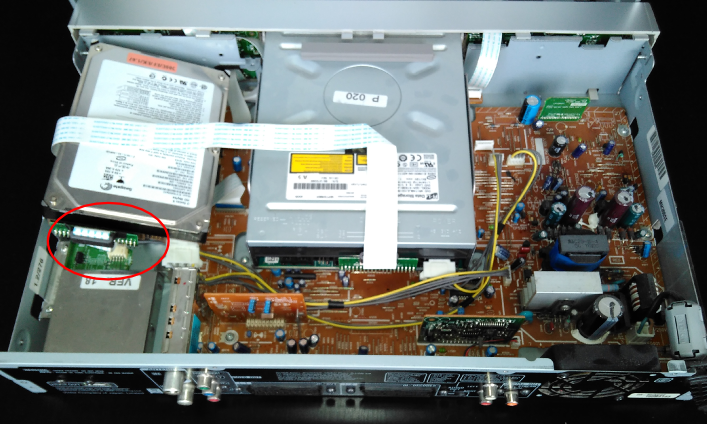
- The DVD recorder’s hard drive has an PATA connection, so you either have to find a PATA harddrive dock, or an old computer to plug it in. I went for the second option.
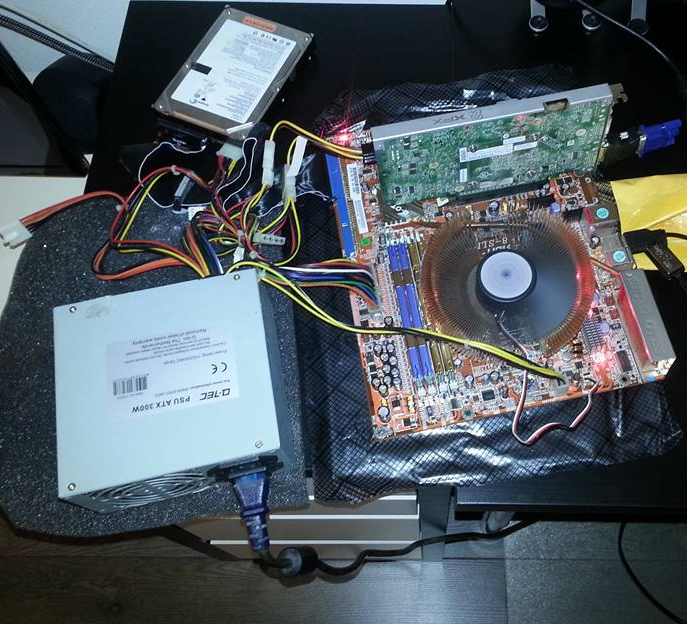
- I created a live usb disk with a version of Ubuntu, booted it up, and tried to mount the hard drive. This didn’t really work, since it uses a filesystem that I could not identify.
Instead, I made a copy of the disk on a separate drive using the
ddcommand. Unfortunately I lost the exact command line, but it must have been something similar to this:1
dd bs=4096 if=/dev/sda_something of=/location_where_the_backup_drive_is_mounted/dvd_recorder_disk.img
You can now get rid of the dock / old PC, and work from the image file, which is much more convenient. Looking at the first few kilobytes on the image, it turns out that the DVD recorder is running some version of the VxWorks OS, since the first bytes contain strings related to it. This also showed that the data is at least readable from a PC platform, so recovery is possible.
- Download PhotoRec, and scan the disk image. I left it running overnight, since it takes a while to process the entire drive. This recovered the relevant MPG files on the disk. Note that you will also recover (parts of) the MPGs that have been deleted, which leads to some interesting playback issues on those files. However, the majority of the recovered MPGs worked properly.